Knowing the position of your blog or website in Google's search engine results is very important to see an increase your SEO. There is an easy way to find out is by using fiture provided by seoserp.com (Search Engine Optimization - Search Engine Results Page).
It's easy really. As an example we want to know our domain appears on the serial number on how many pages of search engines google.co.id if we use the keyword "Skynet-jogja". So we need to do is:
It's easy really. As an example we want to know our domain appears on the serial number on how many pages of search engines google.co.id if we use the keyword "Skynet-jogja". So we need to do is:
- Please click here..
- Choose Google Search Engine that you want, for example google.co.id
- Enter your keywords. For example: "Skynet jogja"
- Enter your domain. For example: Skynet-jogja.blogspot.com
- Press the SERP.
After a few seconds you will see where your domain is located in what position. The more of our position in the SERP means more possibilities opened by our website visitors.
Incoming Searches:
Google, SEO, rank, adsense, cek posisi blog, cek peringkat blog, cek posisi google, cek posisi di google, check posisi web di google, google cek, cara melihat posisi website di google, cek posisi serp, cek blog kita di SERP google, check posisi di google, cek posisi blog di google, cek posisi web, peringkat blog, peringkat web, peringkat website, lihat peringkat blog, lihat peringkat web.











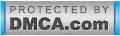
0 comments:
Post a Comment